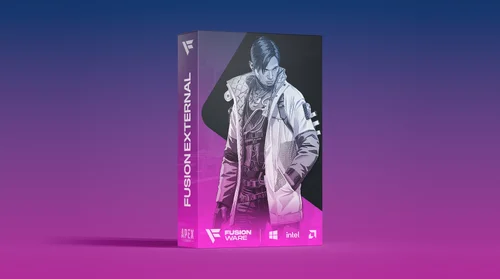All Activity
- Today
-
Sinister joined the community
- Yesterday
-
Marez Oliver joined the community
-
Benaiah Dinesh joined the community
-
isaiah chaves joined the community
-
Memphis Leiter joined the community
-
Harruka Rujima joined the community
-
Cody Fella joined the community
-
Shadi Lepain joined the community
-
mev sa joined the community
-
Pancakq joined the community
- Last week
-
Bro wtf I buyed 7 Wave from @fusionware its so good and its so cheap bro @fusionware Best seller
-
Fusionware got really good and decent paid cheat. I thought they just sell executor first but when I look at their website I saw many cheats from other game not just Roblox like CSGO or valorant.It pretty undetectable and have many functions! Best website for cheaters! - Pelugas
-
Fusionware is the cheapest on the market for multiple cheats on a variety of games, I personally use Wave and fusionware has been a constant supplier of said cheats.
-
At first I was expecting the prices to be over 10+ but there really affordable I love this provider and I don't think I'm ever gonna think of changing
-
I bought a wave key (it's a Roblox executor for cheating ) and I can tell you I enjoyed every moment with it , u can feel that the product they are selling is on another level I reccomend to everyone to buy it 10/10
-
+rep 10/10, fast and quick services, got my key, 100% trusted.
-
Matthew Cardoso started following Fusionware
-
[Disconnect External] DOWNLOAD THE LOADER Before using the cheat, ensure that both your antivirus (external or Windows Defender) and firewall are turned off. HOW TO INSTALL Step 1. Download the loader via the link at the top of this page (or HERE). Step 2. Enter your key and wait for a custom loader build to be generated. Step 3. Launch the loader, and either log in to an existing account or register a new one using a license. Step 4. Head to the products page, select the product you would like to use, and press inject. Step 5. Watch this setup video: https://streamable.com/wgtn1u for additional support if needed. TROUBLESHOOTING: Step 1. Re-login and re-inject (Some issues may simply require you to try again, and everything should function normally.) Step 2. Verify that you have only run the loader once per login (Multiple attempts at opening the program can cause session issues, making some sessions invalid.) Step 3. If the ESP is lagging, try limiting your FPS and turning graphic settings down (Settings -> Frame Rate Limit). Step 4. If the ESP is shaking, turn off anti-aliasing/NVIDIA DLSS in the game settings. Step 5. If the loader install page or loader itself is not loading or prompts you to use a VPN, install TunnelBear and enable it.
-
[Fusionware External] DOWNLOAD THE LOADER Before using the cheat, ensure that both your antivirus (external or Windows Defender) and firewall are turned off. PREREQUISITES: Step 1. Remove any installed antivirus software, such as Norton, Avast, McAfee, Malwarebytes, Kaspersky, etc. Step 2. Now, you must completely disable Windows Defender using Dcontrol. Step 3. To install Dcontrol, (click here). Extract it using the password 'sordum', then open it as an administrator. Step 4. Select "Disable" until the app changes colour to red. Step 5. Install Visual C++ Redistributables (click here) and DirectX (click here). Step 6. Disable Secure Boot in BIOS (click here). Step 7. Disable Virtualization in BIOS (click here). HOW TO INSTALL Step 1. Download the loader via the link at the top of this page (or HERE). Step 2. Download and install RivaTuner (click here). Step 3. Go to the bottom-left Windows search bar, type RTSS, and run it as Administrator. Step 4. Once RTSS is open, launch the loader. Step 5. Click Inject, and if everything has been set up correctly, you should see a message saying "Cheat Injected." Step 6. Wait for the loader to close, then open the game. Step 7. Make sure the game is in Borderless or Windowed Fullscreen mode. Step 8. Press INSERT to open/close the menu.
-
[Fusionware External] DOWNLOAD THE LOADER Before using the cheat, ensure that both your antivirus (external or Windows Defender) and firewall are turned off. PREREQUISITES: Step 1. Remove any installed antivirus software, such as Norton, Avast, McAfee, Malwarebytes, Kaspersky, etc. Step 2. Now, you must completely disable Windows Defender using Dcontrol. Step 3. To install Dcontrol, (click here). Extract it using the password 'sordum', then open it as an administrator. Step 4. Select "Disable" until the app changes colour to red. Step 5. Install Visual C++ Redistributables (click here) and DirectX (click here). Step 6. Disable Secure Boot in BIOS (click here). Step 7. Disable Virtualization in BIOS (click here). HOW TO INSTALL Step 1. Download the loader via the link at the top of this page (or HERE). Step 2. Download and install RivaTuner (click here). Step 3. Go to the bottom-left Windows search bar, type RTSS, and run it as Administrator. Step 4. Once RTSS is open, launch the loader. Step 5. Click Inject, and if everything has been set up correctly, you should see a message saying "Cheat Injected." Step 6. Wait for the loader to close, then open the game. Step 7. Make sure the game is in Borderless or Windowed Fullscreen mode. Step 8. Press INSERT to open/close the menu.
-
[Fusionware External] DOWNLOAD THE LOADER Before using the cheat, ensure that both your antivirus (external or Windows Defender) and firewall are turned off. PREREQUISITES: Step 1. Remove any installed antivirus software, such as Norton, Avast, McAfee, Malwarebytes, Kaspersky, etc. Step 2. Now, you must completely disable Windows Defender using Dcontrol. Step 3. To install Dcontrol, (click here). Extract it using the password 'sordum', then open it as an administrator. Step 4. Select "Disable" until the app changes colour to red. Step 5. Install Visual C++ Redistributables (click here) and DirectX (click here). Step 6. Disable Secure Boot in BIOS (click here). Step 7. Disable Virtualization in BIOS (click here). HOW TO INSTALL Step 1. Download the loader via the link at the top of this page (or HERE). Step 2. Download and install RivaTuner (click here). Step 3. Go to the bottom-left Windows search bar, type RTSS, and run it as Administrator. Step 4. Once RTSS is open, launch the loader. Step 5. Click Inject, and if everything has been set up correctly, you should see a message saying "Cheat Injected." Step 6. Wait for the loader to close, then open the game. Step 7. Make sure the game is in Borderless or Windowed Fullscreen mode. Step 8. Press INSERT to open/close the menu.
-
-
-
-
-
-
-
Thank you for choosing Fusionware and for your positive feedback! We’re glad to hear you've had a positive experience with our services and appreciate your loyalty! 🎉
-
Thank you for the detailed feedback! We’re thrilled that Stealth has enabled you to get the most out of the game and enjoy it to the fullest. We appreciate you choosing Fusionware and hope you enjoy the new season! 🔥
-
Thank you for choosing Fusionware and for your positive feedback! 😄
-
First of all i want to thank the FusionWare Community and as well as the FusionWare Team. Support is top notch and willing to help out when there is need to troubleshoot of what you need help on and also puts important notice announcements about upcoming updates and other great news to help the community to be aware of. Community is great and active, people are also helping out the FusionWare team for other important additional information out there. Second, Products and services are top notch. Trusted Seller, would recommend to others out there looking for the best products for not COD or R6, but other excellent products they provide. 100000/10 ++++++rep Lastly, as a customer i am truly satisfied and amazed by being part of this community. FusionWare to the moon vooosshhhh
- Earlier
-
[Disconnect External] DOWNLOAD THE LOADER Before using the cheat, ensure that both your antivirus (external or Windows Defender) and firewall are turned off. HOW TO INSTALL Step 1. Download the loader via the link at the top of this page (or HERE). Step 2. Enter your key and wait for a custom loader build to be generated. Step 3. Launch the loader, and either log in to an existing account or register a new one using a license. Step 4. Head to the products page, select the product you would like to use, and press inject. Step 5. Watch this setup video: https://streamable.com/wgtn1u for additional support if needed. TROUBLESHOOTING: Step 1. Re-login and re-inject (Some issues may simply require you to try again, and everything should function normally.) Step 2. Verify that you have only run the loader once per login (Multiple attempts at opening the program can cause session issues, making some sessions invalid.) Step 3. If the ESP is lagging, try limiting your FPS and turning graphic settings down (Settings -> Frame Rate Limit). Step 4. If the ESP is shaking, turn off anti-aliasing/NVIDIA DLSS in the game settings. Step 5. If the loader install page or loader itself is not loading or prompts you to use a VPN, install TunnelBear and enable it.
-
Haki started following My BO6 & MW3 Stealth Review
-
I've gotten Stealth for both BO6 and MW3, and I want to clarify that I ONLY use the Unlock All (U.A.) tool. Personally, I enjoy playing the game legitimately. However, I must say that Stealth is excellent for its other features. I just wanted a tool that would eliminate the grinding, allowing me to go straight to enjoying the game instead of spending endless hours on it like some streamers do. That said, I got the MW3 Stealth around August or September of 2023, and it worked perfectly from the start with no issues. Of course, if you want to avoid appearing suspicious, it's best to level up a bit to at least Prestige 1, Level 40, or so, but that mainly applies to unlocking camos like Dark Matter. This tool was also a lifesaver for Warzone since I could do all kinds of builds I wanted to try or play with the Meta. Zombies on MW3 was a bit weird as it sometimes worked for one game, but then it would revert back. I'm not sure if this has been fixed or not, but MW3 zombies isn't fun anyway, so I don't see this being much of a con, as M.P. and Warzone still work perfectly. I obtained Stealth for BO6 as soon as it was released, and again, it worked like a charm. Honestly, it exceeded my expectations; the U.A. feature even unlocked infinite Gobblegums and fully maxed augments for Zombies, which I hadn't anticipated. The ability to access all those Gobblegums is a game-changer. Now, I can do whatever I want in the game and experiment with different builds since I have all the attachments, augments, and Gobblegums. There's really nothing I can't do, which is why I love this tool. It saves me so much time and allows me to focus on enjoying the game instead of stressing over the camo or attachment grind to look cool or be powerful. P.S. The U.A. feature also unlocks ALL items from the store page, including new guns, which is a bonus, with Season 1 dropping tomorrow for BO6! P.S.S I haven't used Vortex personally for either MW3 or BO6, but I am still confident that it is equivalent or potentially even better than BO6. I still only want a tool for UA, which Stealth is more than enough.