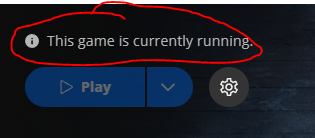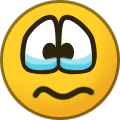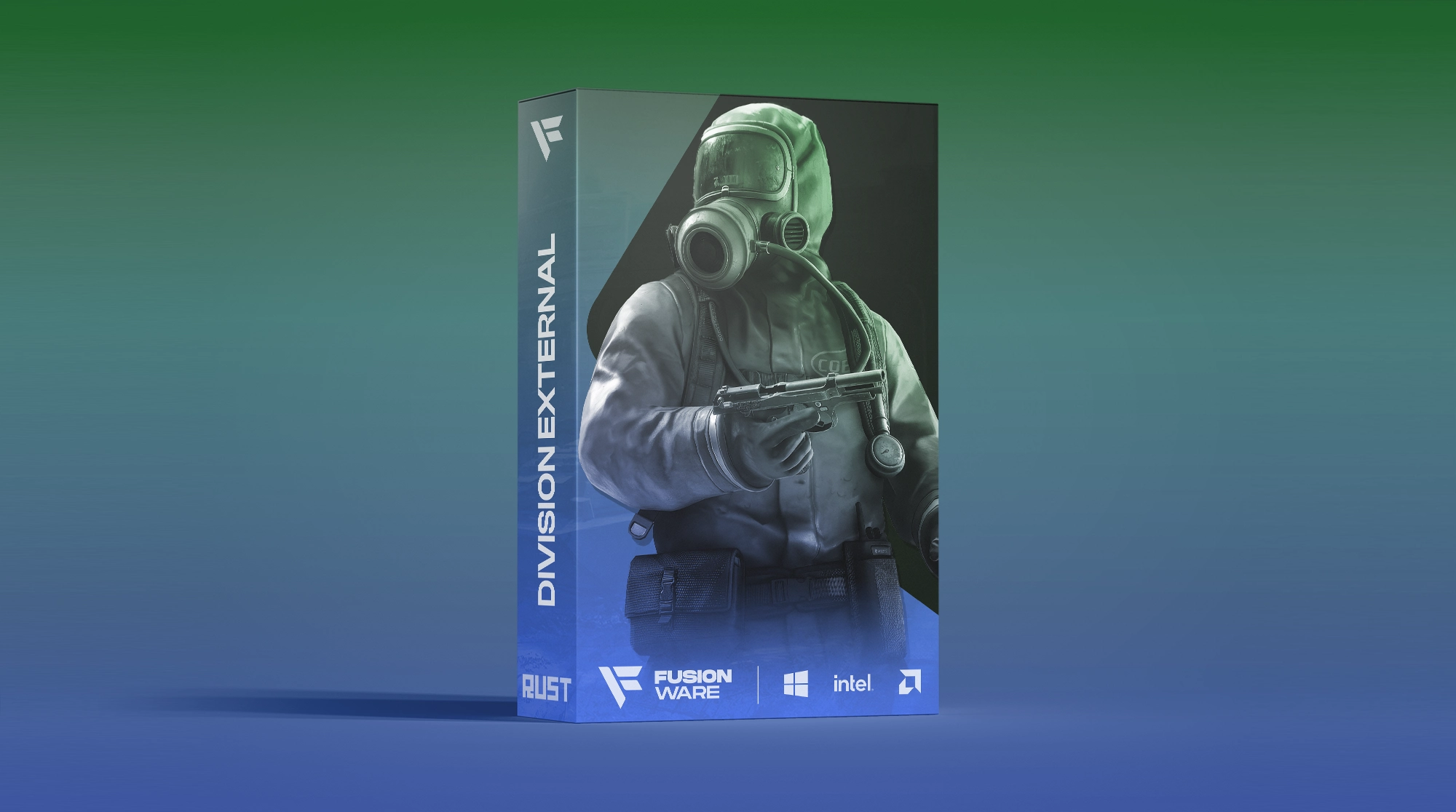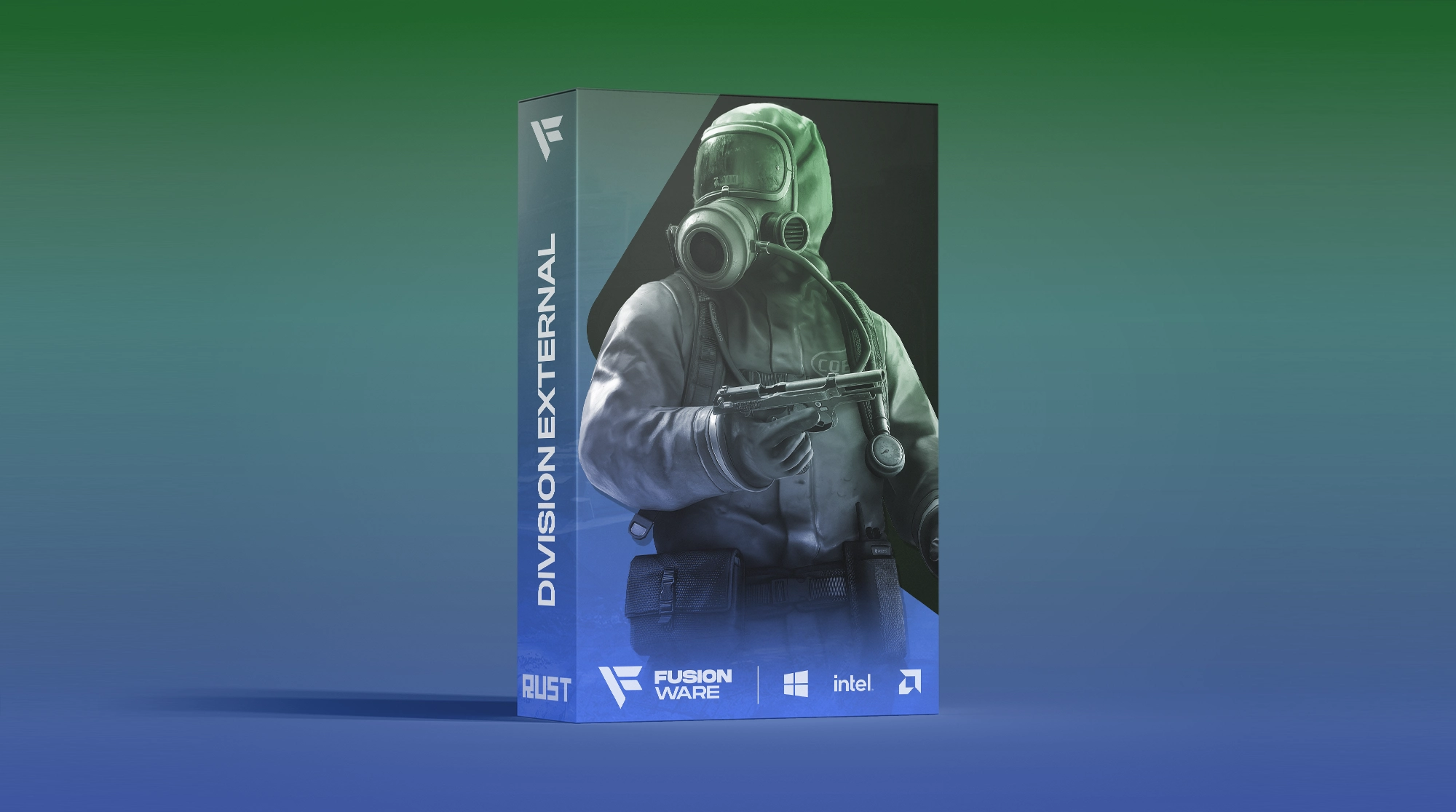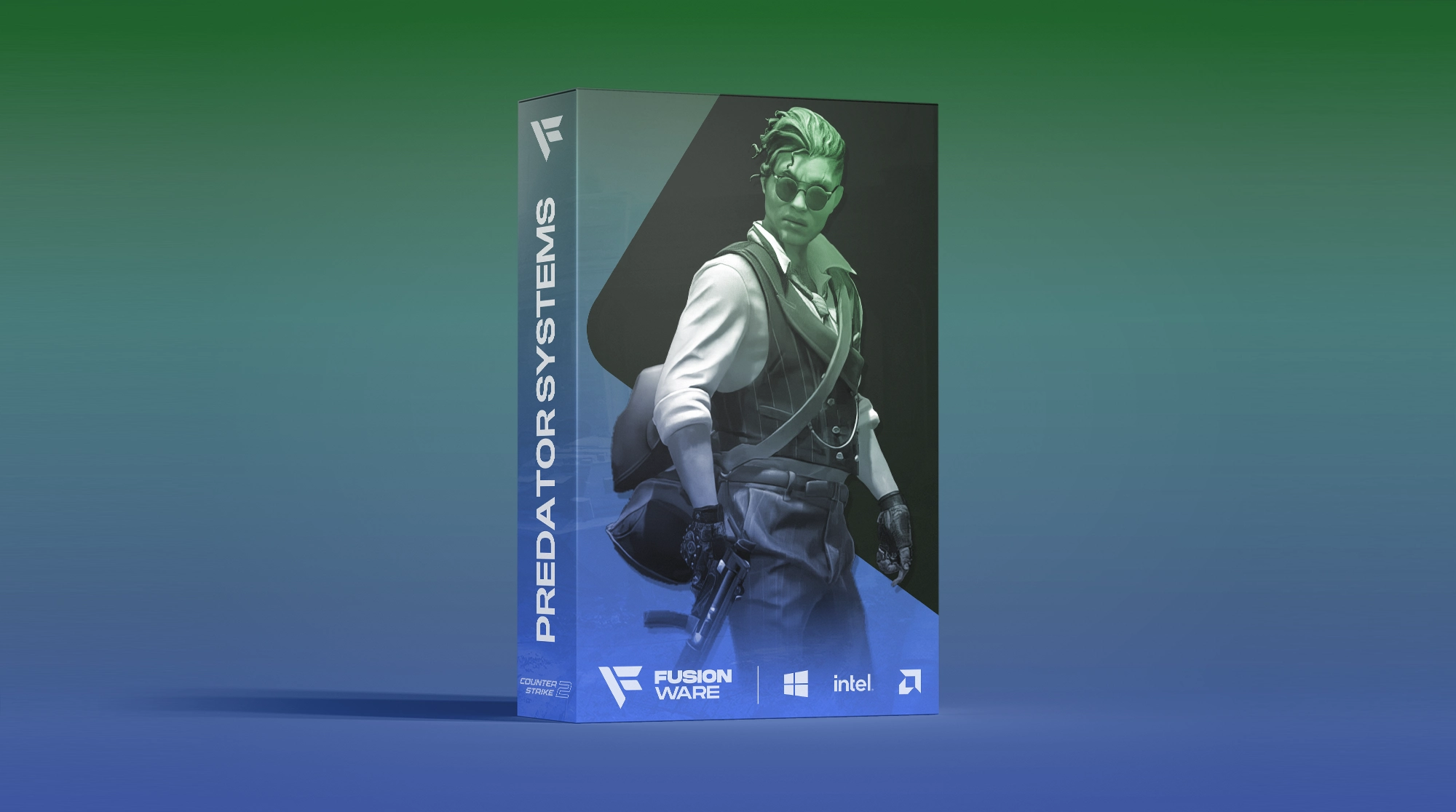[Fusionware Unlock All]
DOWNLOAD THE LOADER
Before using the cheat, ensure that both your antivirus (external or Windows Defender) and firewall are turned off.
PREREQUISITES:
Step 1. Remove any installed antivirus software, such as Norton, Avast, McAfee, Malwarebytes, Kaspersky, etc.
Step 2. Now, you must completely disable Windows Defender using Dcontrol.
Step 3. To install Dcontrol, (click here). Extract it using the password 'sordum', then open it as an administrator.
Step 4. Select "Disable" until the app changes colour to red.
Step 5. Install Visual C++ Redistributables (click here) and DirectX (click here).
HOW TO INSTALL
Step 1. Download the loader via the link at the top of this page (or HERE).
Step 2. Launch the game, set it to borderless mode, and then close the game.
Step 3. Run the loader as an administrator and insert your key.
Step 4. Open the game in DX11 mode. When the loader displays "This game is currently running," as shown in the image below, repeatedly press the F5 key until the game opens and you are in the lobby (do not stop pressing F5).
Step 5. Once you are in the lobby, you can stop pressing F5. At this point, all skins will be unlocked.
Step 7. After the injection, you can close the CMD window and, if desired, switch the game to full-screen mode.