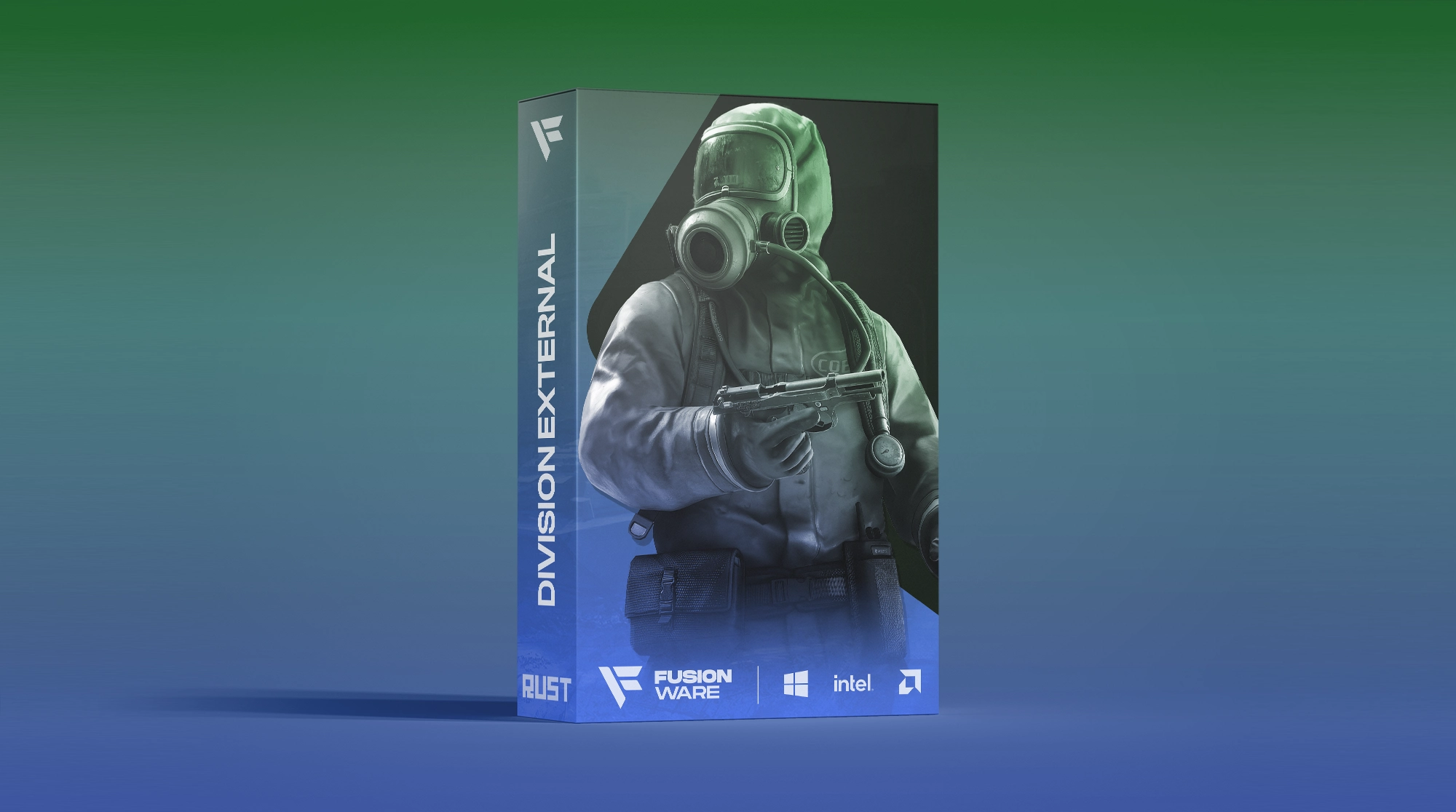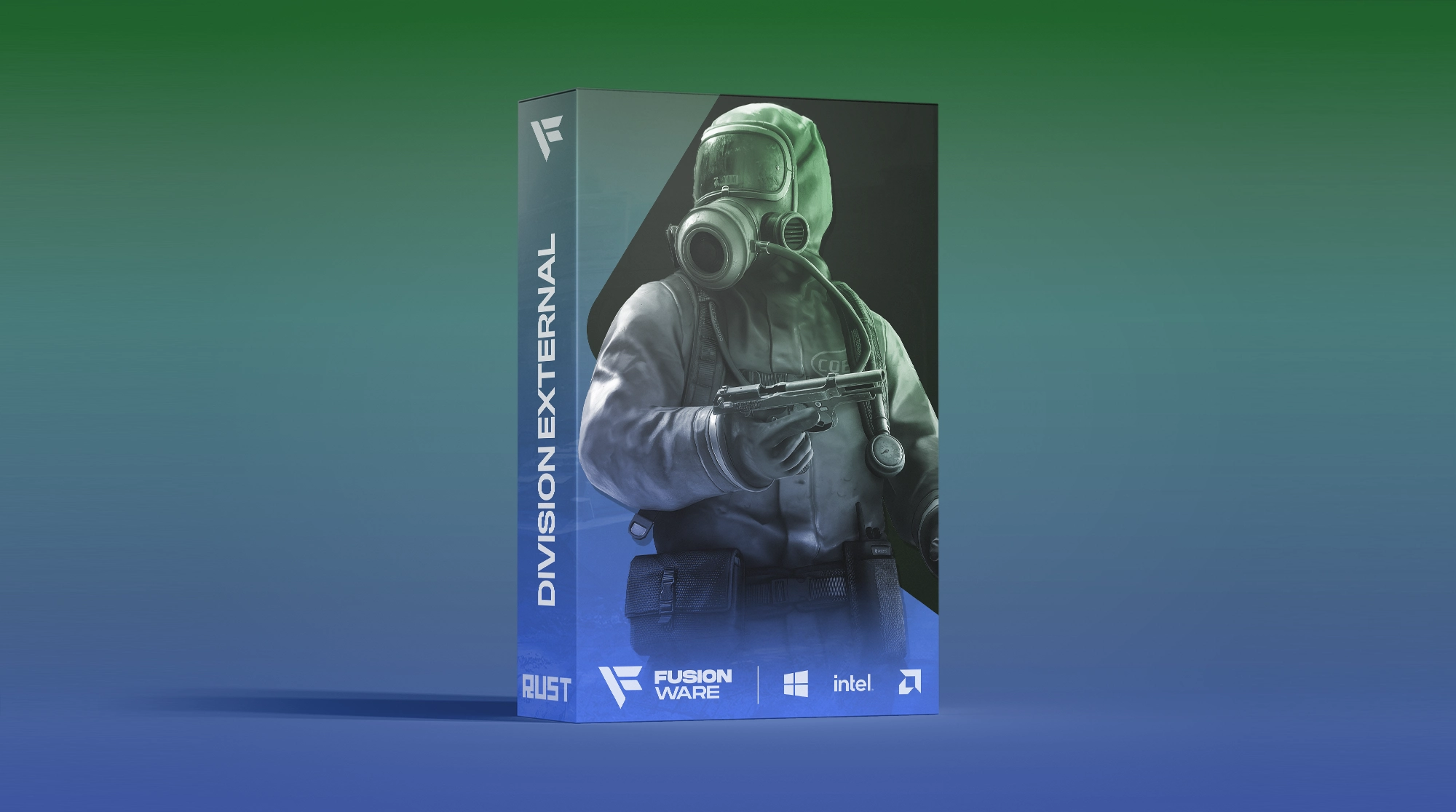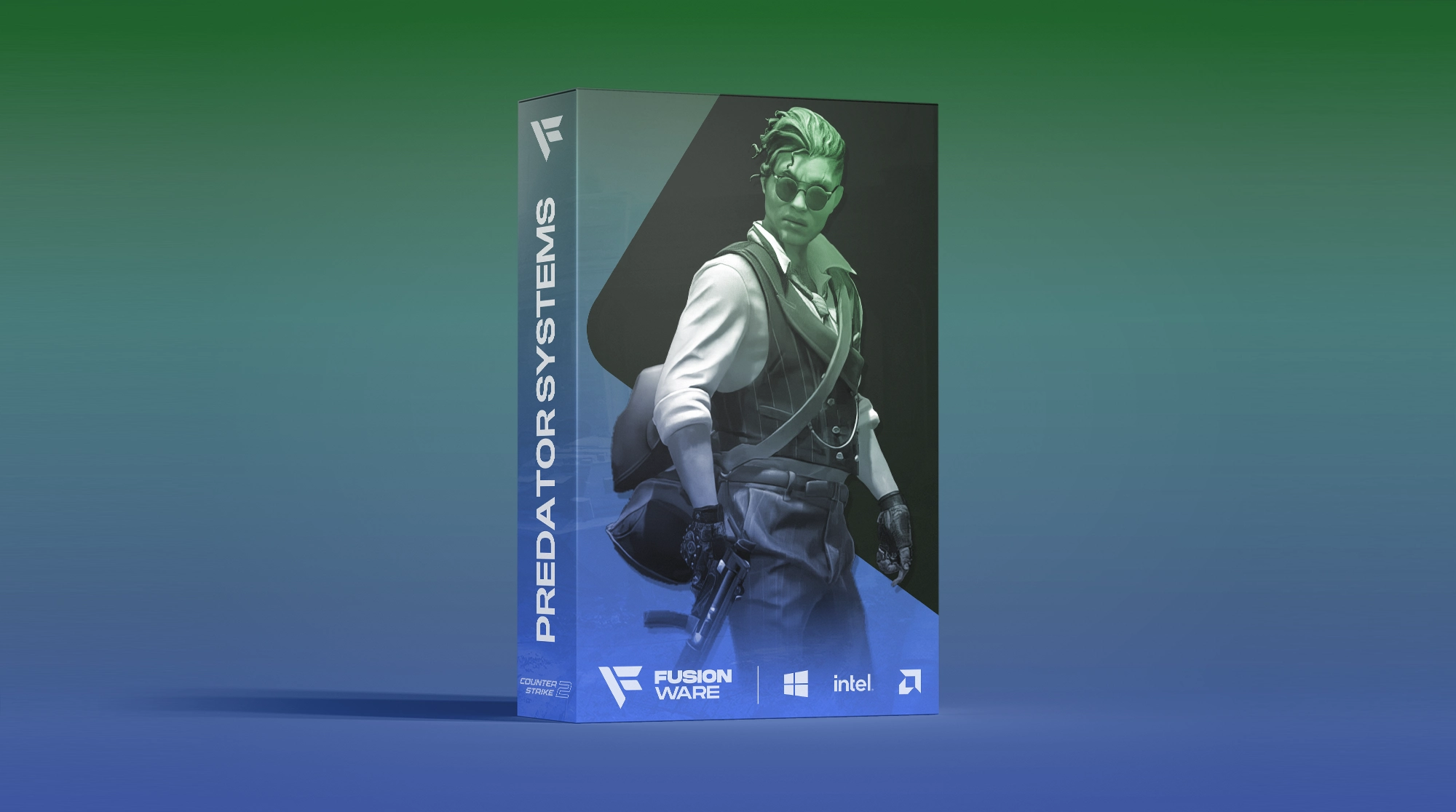- Windows 10/11
- Intel/AMD
- Script Hub
Information
-
Supports Deepwoken
- Supports Type Soul
- Supports Rogue Lineage
Movement
-
Flight
-
Auto Fall
-
Noclip
-
Use Part Noclip
-
Speed
-
High Jump
-
Inf Jump
-
Knocked Ownership: Allows you to move while knocked.
-
Dungeon Noclip Bypass: Enables noclip in Diluvian, Layer 2, or Trial of One.
Movement Options
-
Fall Speed (0–1)
-
Speed (5–240)
-
Fly Speed (5–240)
-
Jump Height (5–500)
-
Rotate Body: Locks body rotation when flying
-
Use Camera Fly: Flies toward the camera instead of the mouse
-
Anti Fall: Prevents gradual falling when flying
-
Ignore Ground: Prevents ground collision when flying
Misc
-
No Blind
-
No Kill Bricks
-
No Fall
-
No Acid
-
No Fire
-
No Shadows
-
No Wind
-
No Mob Encounters: Layer 2 only
-
No Golem Turrets: Removes golem turrets from Upper Erisia
Auto Loot
-
Auto Loot
-
Auto Loot Filter
-
Allowed Types: Common, Uncommon, Rare, Mythic, Legendary, Enchant
Quality Of Life
-
Optimize Game
-
Auto Sprint
-
Auto Wisp
-
Auto Perfect Cast
-
Auto Fish
-
Anti AP: Breaks autoparry of other exploiters
-
Void Mobs: Teleport mobs using network ownership to void and kill them
-
Bring Mobs: Bring mobs to you using network ownership
-
Bring Height: -50 to 100
-
Bring Offset: -100 to 100
-
Bring Mobs Target: Teleport mobs to any player
-
Use Alternative Mob Check: Legacy void mobs method
-
Ignore Mob Blacklist
-
Don't Void Players
-
Void Mobs Debug
-
Intelligence Farm
-
Charisma Farm
-
Give Animation Gamepass
-
Anti Death: Beta only
-
Instant Log
-
Reset
-
Depths Fling: Beta only
-
TP To Mod Office: Beta only
-
Infinite Zoom: Uncaps zoom out distance
-
TP To Depths
-
TP To East Luminant
-
TP To Luclin
-
TP To Trial Of One
-
Reset Height
Spoof Agility
-
Spoof Agility
-
Agility Spoof Value: 0 to 100
Talent Spoofer
-
Talent Spoofer
-
Talent List
-
Tap Dancer
-
Triathlete
-
Freestyler's Band
-
Lowstride
-
Moving Fortress
-
Lightweight
-
Firmly Planted
-
Vacant
-
Blindseer
-
Etherblood
-
Gale Leap
-
Blinded
-
Seaborne
-
Misdirection
-
Nightchild
-
Wind Step
-
Kick Off
-
Ethiron's Gaze
-
Quick Recovery
-
Steady Footing
-
Endurance Runner
-
Stratos Step
-
Rushs Of Ancients
-
Aerial Assault
-
Boulder Climb
-
Heartbeat Sensor
-
Kongas Clutch Ring
-
Deepbound Contract
PVP
-
PVP Assist
-
Fast Swing
-
No Stun
-
M1 Hold
-
Target Selector: Select target for AP, attach to back, bring mobs
-
Remove Target Keybind
-
Select Target Keybind
-
Attach To Back
-
Attach To Back Height: -150 to 150
-
Attach To Back Offset: -35 to 35
-
Legit Mob AI Breaker
-
Aggressive AI Mob Breaker
-
Aimable Mantra Delay: Beta only
-
Mantra Delay Amount: 0 to 1.6
-
Auto Ragdoll Cancel
-
Character Offset: Offsets your visible character from your hitbox, making you essentially invisible
ESP
-
ESP Healthbar
-
ESP Fadeout
-
ESP Boxes
-
Fadeout Distance: 5 to 10,000
-
Player ESP
-
Mob ESP
-
Chest ESP
-
Area ESP
-
NPC ESP
-
Lantern ESP: Layer 2
-
Galewax ESP: Layer 2
-
Spear ESP: Layer 2
Built In
-
Moderator Detector: Notification and sound
-
Spectate Player: Click on player list
-
Voidwalker Detector: Notification
-
Astral Event Notifier: Notification
Autoparry
- Autoparry
- Adaptive M1 Range
- Check if Facing Player
- Check if Mob Target
- AP Debug
- Blatant Roll
- Parry Roll
- Auto Feint
- Auto Feint Mantras
- Roll Cancel
- Block Input
- Only Parry Mobs
- Only Parry Players
- Only Parry Targets
- Ping Adjust Percentage: 1 to 150
- Parry Chance Percentage: 1 to 100
- Animation Logger
- Log Added Animations
- Parry Vents
- Adaptive M1 Timing
- Adaptive M1 Range
- Don't Blatant Roll Players
- Use Backup AP
Autoparry Builder
- Animation ID
- Repeat Amount
- Wait Time (Milliseconds)
- Repeat Delay
- Distance
- Roll
- Create Animation
- Save Config
- Load Config
Auto Farms
- Astral Farm: Beta only
- Layer 2 Autofarm: Beta only
- Auto Maestro: Beta only
- Webhook
- Test Webhook
Themes
- Background Color
- Main Color
- Accent Color
- Outline Color
- Font Color
- Custom Theme Name
- Custom Themes
- Save Theme
- Load Theme
- Refresh List
- Set as Default
Built In Themes
- Default
- BBot
- Fatality
- Jester
- Mint
- Tokyo Night
- Ubuntu
- Quartz
Configuration
- Show Keybinds
- Menu Bind: UI Toggle Keybind
- Config Name
- Config List
- Create Config
- Load Config
- Overwrite Config
- Refresh List
- Set as Autoload